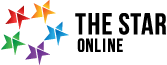I REFER to the article “High five for this highway” (The Star, Nov 5) by June Wong.

Malaysia can be justifiably proud of the North-South Expressway. Many other countries, including New Zealand where I come from, would love to have such a magnificent highway.
I have been coming to Malaysia for many years now and would really like to live here permanently, but that is another story.
During my time in this country I have travelled extensively and enjoyed using both the highways and local roads.
Over the past three years I have had the privilege of showing many of my New Zealand family and friends around this country and, without exception, their comments have been favourable, with some of them coming back again for a second and even third time.
You are quite right in saying that going off the highway you get to see more of rural Malaysia and kampungs and villages. I do this often with my visitors and they and I enjoy the scenery very much.
I know most people here do not like having to pay toll and, if I’m honest, I would prefer not to as well. But these magnificent facilities don’t come cheap and they have to be paid for. As a visitor I have not paid taxes so I feel its OK to pay toll to use the highways.
On my many travels I see many (fast) Singapore cars on the highways and I feel it is quite proper for them to pay for this privilege as well.
After all there are no opportunities for Singaporean drivers to race their cars, illegally I might add, in their own country.
Also, petrol is relatively inexpensive here. In my country taxes on petrol are very high and the roads and few motorways are funded from these taxes.
The cheapest petrol in New Zealand equates to RM5.50 per litre of which something in the order of 80% is taxes.
I believe that funding roads this way is unfair to many who only use minor roads in the part of the country that they live in but are contributing to expensive road projects in areas they might never visit. I firmly believe in the principle of user pays.
As for the R&R stops, here I part company with you … many of my visitors think that a stop at an R&R is an outing on its own. And I confess to liking them too.
I agree that the food can be somewhat limited but again compared to other countries I have visited the facilities on offer are world-class, especially the toilets.
On a few occasions the facilities have not been up to scratch as it were, but this is often on busy weekends.
As I said at the beginning, Malaysia has a highway system of which it can be justifiably proud.
PETER MARSHALL
Kuala Lumpur
Shared from:
Malaysia can be justifiably proud of the North-South Expressway. Many other countries, including New Zealand where I come from, would love to have such a magnificent highway.
I have been coming to Malaysia for many years now and would really like to live here permanently, but that is another story.
During my time in this country I have travelled extensively and enjoyed using both the highways and local roads.
Over the past three years I have had the privilege of showing many of my New Zealand family and friends around this country and, without exception, their comments have been favourable, with some of them coming back again for a second and even third time.
You are quite right in saying that going off the highway you get to see more of rural Malaysia and kampungs and villages. I do this often with my visitors and they and I enjoy the scenery very much.
I know most people here do not like having to pay toll and, if I’m honest, I would prefer not to as well. But these magnificent facilities don’t come cheap and they have to be paid for. As a visitor I have not paid taxes so I feel its OK to pay toll to use the highways.
On my many travels I see many (fast) Singapore cars on the highways and I feel it is quite proper for them to pay for this privilege as well.
After all there are no opportunities for Singaporean drivers to race their cars, illegally I might add, in their own country.
Also, petrol is relatively inexpensive here. In my country taxes on petrol are very high and the roads and few motorways are funded from these taxes.
The cheapest petrol in New Zealand equates to RM5.50 per litre of which something in the order of 80% is taxes.
I believe that funding roads this way is unfair to many who only use minor roads in the part of the country that they live in but are contributing to expensive road projects in areas they might never visit. I firmly believe in the principle of user pays.
As for the R&R stops, here I part company with you … many of my visitors think that a stop at an R&R is an outing on its own. And I confess to liking them too.
I agree that the food can be somewhat limited but again compared to other countries I have visited the facilities on offer are world-class, especially the toilets.
On a few occasions the facilities have not been up to scratch as it were, but this is often on busy weekends.
As I said at the beginning, Malaysia has a highway system of which it can be justifiably proud.
PETER MARSHALL
Kuala Lumpur
Shared from:
Letters
Published:
Friday November 7, 2014 MYT 12:00:00 AM
Updated: Friday November 7, 2014 MYT 7:33:14 AM
Updated: Friday November 7, 2014 MYT 7:33:14 AM