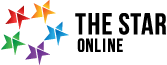i like this post. a reply from "anti-jibaok" in chedet.cc
-------------------------------------------------------------------------------------
( by anti-jibaok)
To.., ‘immoralequivalence’…,
You said – “…The Quran recognise Israel belong to the Jews….”
Please be advised that, you are dead WRONG…! Period…! And, from where
did you get such a finding to come with such a conclusion..? How dare
you quote from the Quran but you come-up with your silly version and
interpretation of the Quran.
Anyway, do you know the difference between the ‘Israelites’ (Bani
Israel) and the ‘Jews’ (Yahud).., huh..? Was prophet Moses (Musa a.s.)
an Israelite or a Jew..? Was prophet David (Daud a.s.) or King Solomon
(Sulaiman a.s.) ever a ‘Jew’. The true Israelites follow ONLY the Torah.
Did they ever follow the ‘Talmud’..? Or did the Talmud ever existed
during their times..? You tell us.., OK..!?
However, the Jews (who adhere to the teachings of Judaism) follow the
Talmud. Thus, the Jews and the Talmud are somewhat synonymous..,
however the Israelites are synonymous with ONLY the Torah. Similarly,
the Christians are synonymous with the Bible.., while the Muslims are
synonymous with the Quran but are also required to believe only (but not
to adhere) in the Torah (Taurat), the Psalms (Zabur) and also the New
Testaments (Injil). Do you understand..?
So again, I ask you.., do you know the difference between an
‘Israelite’ and a ‘Jew’..!? Can you show us all where those Israelites
(Bani Israel) are today..? Show us where are they now..? Again, may I
remind you that in essence the Israelites ARE NOT the Jews. OK..!?
So, if you postulate that (after the Israelites’ Exodus from Egypt)
the Holy Land (the ‘Promised Land’) was given by God Almighty to the
Israelites (Bani Israil), as long as they keep dearly to their faith and
the Covenant with God Almighty.., then you are correct if that was what
you has said. OK..!?
Nonetheless, God Almighty did NOT ever give The Holy Land to the
‘Jews’. Why so..? Well, because during the time of the covenant, the
Jews did NOT yet ever existed. So, do you think that the Jews (by faith
and race) and the Israelites are one and the same..? You tell us. So,
where is that ‘Divine Title Deed’ as you say that God Almighty had
given to the Jews (via the message of the Quran)..? Show us all the
precise surah or verse, if you dare to do so…, OK..!?
Then again, from where did the Jews come from.., and also to where
did the true Israelites (Bani Israel) disappeared to, till this very
day..? You tell us..! So again, your silly opinion that…, “… Quran
recognise Israel belong to the Jews…” is a great lie and distortion of
the highest degree.
In fact, some of those Jews who adhere to the Torah have vehemently
declared that the Jews are NOT supposed to return to The Holy Land, as
explained in this video URL below:-
https://www.youtube.com/watch?v=nMQ9C6vni0w (NY City: 10,000+ Jews Against Israel)
https://www.youtube.com/watch?v=awCOSRg-gks (Jews Against Zionism & The Rothschild)
—-
Furthermore, apparently fools like you cannot also even tell the
difference between the Zionists and the Jews. Are the Zionists and the
Jews synonymous.., do you think..? You tell us…, OK..?
Thus, be advised that the Zionist state of Israel had never-ever been
given back to the true Israelites. Instead, it was totally hijacked and
stolen (almost a hundred years ago) from the Palestinian Arabs by those
despicable International Bankers, i.e. The Rothschild via a single
piece of scribbled paper known as.., ‘The Balfour Declaration’..! Did
you ever realise that..? And.., here is the full explanation as per
this video, below:-
https://www.youtube.com/watch?v=HhFRGDyX48c (Benjamin Freedman’s 1961 Speech at the Willard Hotel)
So, was it the Quran (as you say) that recognises Israel as belonging
to the Jews, or was it The Balfour Declaration that has made Israel as
the state for those contemptible Banksters.., i.e. the
Zionist-Rothschild..? What say you.., huh..?
—–
You also said that – “…The British before giving Merdeka (to Malaya)
made sure there was a governing infrastructure…” However, you fail to
realise that the Malay States had never-ever belonged to the British for
them to give it back to give its people. Neither was India had ever
belonged to the British only to be given back to the Indians, Pakistanis
or Bangladeshi. Similarly, the Palestine had never-ever belonged to the
British.., but only to be handed-over to those culpable International
Bankers.., i.e. the Zionist-Rothschild.
Do you understand the meaning of ‘Colonialism’ and ‘Imperialism’..?
However, as ruthless as the Japanese were (during World-War 2), at least
the Indonesian people got their independence from the Japanese (just
before the end of World War-2).., but they did not get their
independence from their Imperialist and Colonial Masters.., i.e. The
Dutch. Did you ever realise that..?
Thus.., it was not for the British to give back Malaya back to its
people, when it was NOT theirs in the first place, to give away..!
Similarly, the land in the Palestine had never-ever belonged to the
British to give it away to whomsoever they want to give it to. Do you
understand..!?
—–
By the way, leaders do not flock to LKY for his unadulterated world
view. Only filthy & despicable lackeys of those Zionist snakes would
flock around LKY, because he was ‘successful’ enough in turning that
tiny island into becoming their Far-Eastern Banking & Financial
Outpost as the ‘Little Israel’ for those insidious Zionist cum Western
forces.
So, is there not an iota of truth from what has been said here..?
Cheerio for now.., dude.
P.S.> Please do not try too hard to be a ‘Jibaok’. You may regret it.., I tell you.
(Pls visit chedet.cc)
Malaysia can be justifiably proud of the North-South Expressway. Many other countries, including New Zealand where I come from, would love to have such a magnificent highway.
I have been coming to Malaysia for many years now and would really like to live here permanently, but that is another story.
During my time in this country I have travelled extensively and enjoyed using both the highways and local roads.
Over the past three years I have had the privilege of showing many of my New Zealand family and friends around this country and, without exception, their comments have been favourable, with some of them coming back again for a second and even third time.
You are quite right in saying that going off the highway you get to see more of rural Malaysia and kampungs and villages. I do this often with my visitors and they and I enjoy the scenery very much.
I know most people here do not like having to pay toll and, if I’m honest, I would prefer not to as well. But these magnificent facilities don’t come cheap and they have to be paid for. As a visitor I have not paid taxes so I feel its OK to pay toll to use the highways.
On my many travels I see many (fast) Singapore cars on the highways and I feel it is quite proper for them to pay for this privilege as well.
After all there are no opportunities for Singaporean drivers to race their cars, illegally I might add, in their own country.
Also, petrol is relatively inexpensive here. In my country taxes on petrol are very high and the roads and few motorways are funded from these taxes.
The cheapest petrol in New Zealand equates to RM5.50 per litre of which something in the order of 80% is taxes.
I believe that funding roads this way is unfair to many who only use minor roads in the part of the country that they live in but are contributing to expensive road projects in areas they might never visit. I firmly believe in the principle of user pays.
As for the R&R stops, here I part company with you … many of my visitors think that a stop at an R&R is an outing on its own. And I confess to liking them too.
I agree that the food can be somewhat limited but again compared to other countries I have visited the facilities on offer are world-class, especially the toilets.
On a few occasions the facilities have not been up to scratch as it were, but this is often on busy weekends.
As I said at the beginning, Malaysia has a highway system of which it can be justifiably proud.
PETER MARSHALL
Kuala Lumpur
Shared from:
Letters
Published:
Friday November 7, 2014 MYT 12:00:00 AM
Updated: Friday November 7, 2014 MYT 7:33:14 AM
Updated: Friday November 7, 2014 MYT 7:33:14 AM